Here’s a quick guide to walk you through the concept of UX design.
We live in a world where front runners like Facebook and Google create high user expectations of how products should be delivered. Although with such competition it’s not easy to create a successful product with positive user feedback, it is still possible with the help of UX design. What is User Experience design and how can it skyrocket the efficiency of your mobile or web project?
What is User Experience?
In simple words, the User Experience (UX) design is a process of creating a final product that gives the user a positive and relevant experience. The quality and efficiency of UX depend on whether your product integrates good design and functionality.
However, this is only one side of the story. Good user experience is an ever-evolving concept which is eventually determined by the users themselves. All in all, the quality of your UX is always verified by users’ behaviour on your website, and – what’s most important – your business results. So, one thing is sure: if UX gives users a positive experience, they are more likely to choose you over the competition.

UI and UX design – what’s the difference?
A certain definition discrepancy may already arise when it comes to UX and UI design terms. The former has been discussed, while the latter means User Interface Design. How is this defined?
It would seem that the two terms are connected. After all, providing a positive experience for the user necessitates a clear and simple interface. In reality, however, there are two quite divergent issues.
Let’s use an example to dispel any doubts and clarify the UX term even better. Let’s assume that you are a car developer. In this case, the car is the product and the driver is the user. The interior of the car and the way you operate it is the interface. Eventually, the driving experience, e.g. the ease of use and quality of the car makes it a user experience.
Taking this simple analogy under consideration, we can see that the UI only concerns a component part of the product that can influence its quality. UX, on the other hand, is a way to examine users’ experience and determine to what extent contact with our product is a positive interaction for them.
How to create a user-centered design
UI and usability are only subsets for UX design. The great experience is connected with a full journey of the user and for that reason, it is also created by such aspects as purchasing a product and the joy of having it. Let’s take a look at the MacBook from Apple. To purchase it is already a pleasant experience for many users, and having it is a source of customer satisfaction.
How to create such a positive UX? The most important aspect is to understand our target. That is why it is worth conducting user analyses, which you can choose in the form of surveys or interviews. The more data you collect from your questionnaires and statistics, the easier it will be for you to define the target user.
How to outline a user
One of the most popular methods is to create a persona, i.e. an example of your ordinary user. Due to the collected data, you know what their age range is and the needs and concerns related to it. The more data you obtain with the research, the more accurately you are able to determine your end user.
When you create a persona, you can also use it in a technique called user scenario. It simulates the choices and decisions made by the user to achieve their goals. It is an exercise that additionally helps you understand the needs, motivations, and inclinations of your user.
Now let’s discuss more detailed processes helping us understand our users’ needs.
Main stages of UX
Let us look at the whole process from a broader perspective. Creating a UX design is often complex, but the following stages can be distinguished:
- Market research. This is the first step in most business initiatives and this is also the case with UX. Know what your competition creates and you will get a lot of free advice!
- User Research. Only by researching users you can start working on a product tailored to their needs, goals and motivation.
- Wireframes. Before you start working on the visual and aesthetic side of your design, it’s worth taking the time to devote to its functionality and logical operation.
- Structure/Navigation. Develop a layout of your application and website so that it is clear and easy to navigate. Popular layouts on subpages are Mindmap or Flowchart.
- UI design. Finally, it is time to develop a clear and user-friendly interface. All the knowledge you have gained in your research and creative processes is useful now.
- User Testing. The core of UX design is that it meets the ever-changing expectations of users. It is essential to regularly review your assumptions and modify UX according to them. User testing helps your UX to evolve according to expectations of the users.
Challenges of User Experience design
UX design includes the full journey of the user. It starts at the moment the user first pays attention to the product, through its acquisition, and finally, includes the experience of owning it. Because the process is complex, it is no wonder that UX is now multidisciplinary. In UX design, programming, psychology, visual design, and creative writing skills must be combined. So, how can you provide your users with the right User Experience? It is worth bearing in mind all the major challenges facing UX nowadays.
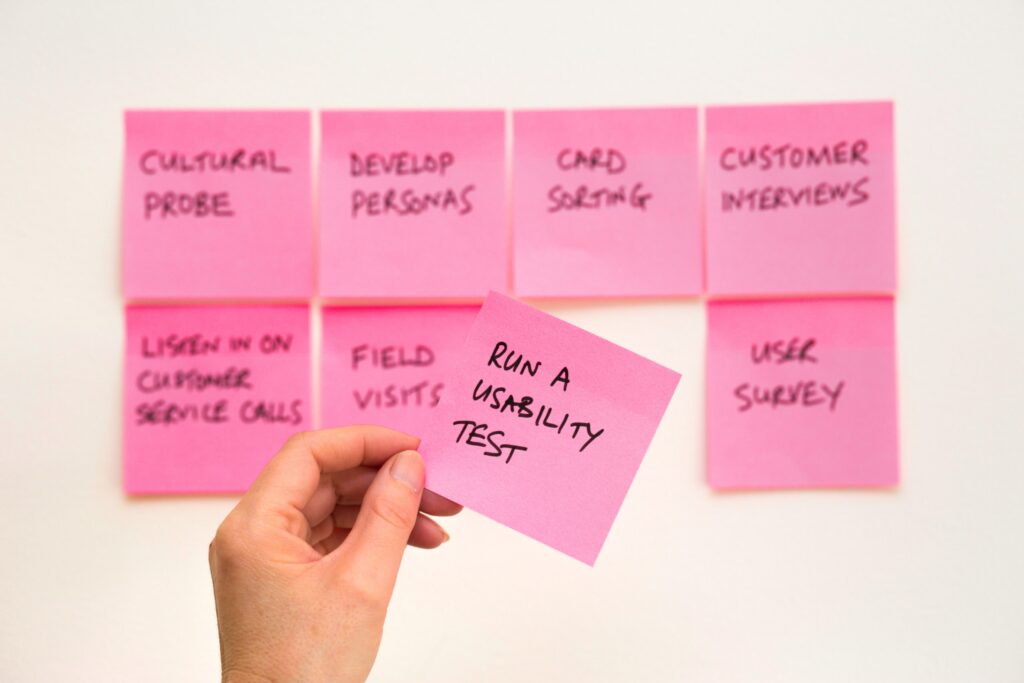
Mobile services
According to Global Digital Overview, as many as 5.15 trillion people use mobile devices, but still only about 52% of websites serve them. For that reason you should create an accessible mobile version of your website which is clear to read and navigate. Make sure you choose the right font type, size and colour to best fit the mobile devices displays.
Accessibility
It is especially important for users with digital exclusion, i. e. visually impaired or elderly people. Make sure that your app or website is well optimized for them by choosing the right contrasting colours and font sizes. The crucial part is also to ensure that the buttons are big enough in order to make navigation clear and logical.
Clear navigation
As a general rule, from each subpage, the user should be able to find the “Contact us” option. Secondly, they should never be more than 3 clicks away from the homepage.
Smooth performance
Only 30% of users wait for the page to fully load within 5-10 seconds. Even if the page loads smoothly, the average user doesn’t spend more than 10-20 seconds on it. For this reason, ensure that your website loads quickly and is easy to navigate.
Well-balanced visuals
Aesthetic trends change every year, but there are some fixed rules that have accompanied UX design for several years. When designing your visual communication, it is worth choosing colours that correspond to a specific purpose, but also the right font and its size. What’s equally important is to create a perfect balance between content and white spaces. The key is not to overwhelm a user with too many images or text sections. Make sure that you use them in sufficient quantities to ensure maximum legibility.
User Experience testing – how to do it?
As we said before, user testing is one of the most important, if not the most important elements of UX. The very goal of UX design is to best fit the expectations and needs of our end users. So, how to do it?
We need to create an opportunity for our users to give feedback. We can measure our users’ satisfaction with statistics but in the end, honest and freely volunteered opinions are what push your UX forward.
When it comes to UX testing, there are several tools (such as HotJar) that work directly on your page to monitor the user’s behaviour. Thanks to their analysis you can gather plenty of invaluable information such as heatmaps, session recordings, and surveys.
Remember, UX design is not something to be set up in the beginning and remain unchanged. The very essence of this practice is to always care about your users’ opinions and constantly try to improve them.
To sum up, UX design is probably the most important tool nowadays to keep your users interested in your web and mobile products. Any skepticism that may arise is quickly diminished in light of the examples of huge companies like Facebook, Google, and Microsoft, which invest in UX design and keep achieving positive results.
Need more details?
Whether you are just about to create your first digital product from scratch or need some UX-based support with your existing one, we’re here to help you out.
Don’t hesitate to shoot us an email at hello@miquido.com or contact us here. Our team is more than happy to assist you with effective UX design and implementation.





